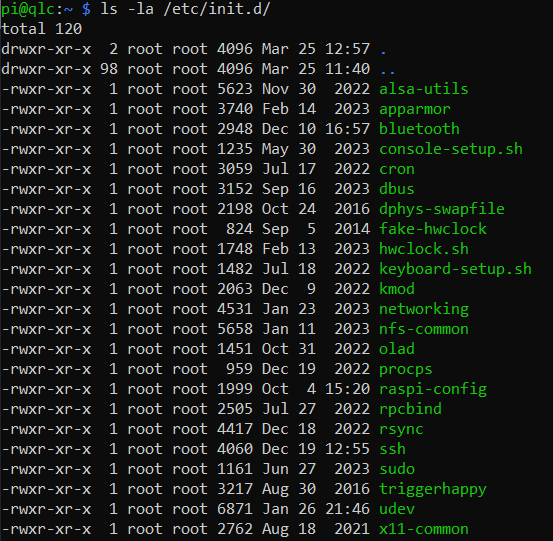Page 1 of 1
QLCPlus on Raspberry Pi with VNC
Posted: Thu Jan 11, 2024 5:51 pm
by tschechniker
Hi,
i just saw there was no solution yet for vnc into the raspberry pi qlc+ instanc.
For everyone who is searching for the solution. QLC+ is based on QT and QT has a buildin VNC Server.
How to switch from HDMI to VNC?
1. ssh into your raspberry
2. edit /etc/init.d/qlcplis ( e.g.: nano /etc/init.d/qlcplus)
3. find the following:
Code: Select all
QLCPLUS_OPTS="-platform eglfs --nowm --web --web-auth --operate --overscan"
4. replace the line with:
Code: Select all
QLCPLUS_OPTS="-platform vnc --nowm --web --web-auth --operate --overscan"
5. save and close the file
6. restart qlcplus or reboot the raspberry ( systemctl restart qlcplus )
From now you can connect via VNC directly to qlcplus running on raspberry.
How someone finds this helpfull!
Re: QLCPlus on Raspberry Pi with VNC
Posted: Thu Feb 01, 2024 8:34 am
by Yestalgia
Woah this is a good tip!
Re: QLCPlus on Raspberry Pi with VNC
Posted: Thu Feb 01, 2024 3:51 pm
by GGGss
@yestalgia, Lachie,
Can we annotate this post somewhere? This post is priceless (even for my setups)
@OP: very very verryy good catch
Re: QLCPlus on Raspberry Pi with VNC
Posted: Fri Feb 02, 2024 12:06 pm
by Yestalgia
GGGss wrote: ↑Thu Feb 01, 2024 3:51 pm
@yestalgia, Lachie,
Can we annotate this post somewhere? This post is priceless (even for my setups)
@OP: very very verryy good catch
I'll add it to the docs if can you please test it?
Re: QLCPlus on Raspberry Pi with VNC
Posted: Sun Feb 11, 2024 3:11 am
by liebetim
I just set this up this weekend. Thanks so much for sharing! This is awesome.
The only thing I wasn't able to figure out how to adjust the resolution. I tried editing framebuffer_width and framebuffer_height and then hdmi_group and hdmi_mode in config.txt based on other posts, but didn't have any luck. If someone happens to know how it can be adjusted to match the display of the viewer that would be appreciated.
Re: QLCPlus on Raspberry Pi with VNC
Posted: Mon Feb 12, 2024 10:17 am
by GGGss
It might be necessary to set a specific screen resolution:
http://elinux.org/RPiconfig#Video_mode_options
Code: Select all
Most likely you will have to adjust the screen resolution, with the same
instructions for a HDMI display. For example these parameters in the config.txt
file might work for you:
disable_overscan=1
hdmi_drive=1
hdmi_group=2
hdmi_mode=16
config_hdmi_boost=4
Re: QLCPlus on Raspberry Pi with VNC
Posted: Sat Feb 24, 2024 3:41 pm
by liebetim
I gave those a whirl along with changing some of the other config.txt options with no luck. I may have been doing something wrong.
However, I was able to get it to work by specifying a resolution in /etc/init.d/qlcplus
Code: Select all
QLCPLUS_OPTS="-platform vnc:size=1920x1080 --nowm --web --web-auth --operate --overscan"
Thanks to all!
Re: QLCPlus on Raspberry Pi with VNC
Posted: Mon Mar 25, 2024 5:00 am
by maxwell
hey there - I am able to connect through "remote desktop connection" and see the terminal but it does not show me the gui of the open instance of qlcplus running - I am able to open a new instance of the program with "qlcplus" but typing "sudo qlcplus" gives me this error:
"Invalid MIT-MAGIC-COOKIE-1 keyqt.qpa.xcb: could not connect to display :11.0
qt.qpa.plugin: Could not load the Qt platform plugin "xcb" in "" even though it was found.
This application failed to start because no Qt platform plugin could be initialized. Reinstalling the application may fix this problem.
Available platform plugins are: eglfs, linuxfb, minimal, minimalegl, offscreen, vnc, xcb.
Aborted"
is there a way to view the open instance?
thanks!
Re: QLCPlus on Raspberry Pi with VNC
Posted: Mon Mar 25, 2024 10:13 am
by GGGss
maxwell wrote: ↑Mon Mar 25, 2024 5:00 am
hey there - I am able to connect through "remote desktop connection" and see the terminal but it does not show me the gui of the open instance of qlcplus running - I am able to open a new instance of the program with "qlcplus" but typing "sudo qlcplus" gives me this error:
"Invalid MIT-MAGIC-COOKIE-1 keyqt.qpa.xcb: could not connect to display :11.0
qt.qpa.plugin: Could not load the Qt platform plugin "xcb" in "" even though it was found.
This application failed to start because no Qt platform plugin could be initialized. Reinstalling the application may fix this problem.
Available platform plugins are: eglfs, linuxfb, minimal, minimalegl, offscreen, vnc, xcb.
Aborted"
is there a way to view the open instance?
thanks!
And what settings do you use in /etc/init.d/qlcplus?
If you use the very latest build (versus 4.13) there are issues with the headless mode for the PI...
Re: QLCPlus on Raspberry Pi with VNC
Posted: Mon Mar 25, 2024 1:05 pm
by fnupp
Hi,
I justed downloaded and installed version 4.13.0 on Raspberry Pi 5 and tried to edit the file /etc/init.d/qlcplus. Found out that is is missing - did the location change with the last version?
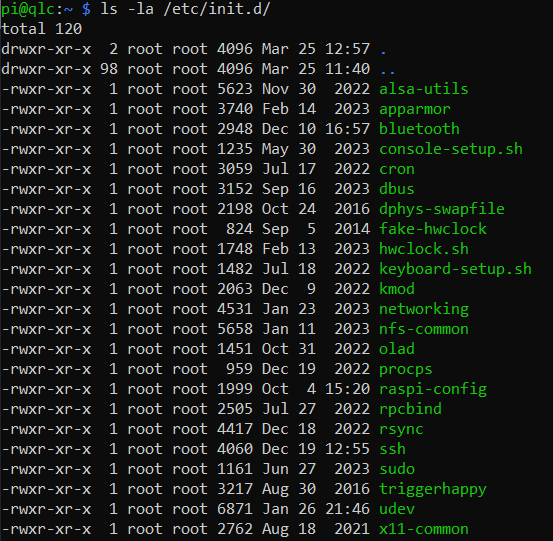
The service is running and accessible by hdmi and web.
Thanks,
fnupp
Re: QLCPlus on Raspberry Pi with VNC
Posted: Mon Mar 25, 2024 3:00 pm
by mcallegari
QLC+ on the RPi is no longer a System V service, but a systemd one.
The startup script is in
Re: QLCPlus on Raspberry Pi with VNC
Posted: Sun Mar 31, 2024 10:45 am
by ljmichael
thank you for your explanation
i have create a little manual
1 Download putty
2 Start it up and fill in ip(the ip from your raspberry pi)
- Default user name:pi
- Default password:raspberry
after this you type in
sudo nano /etx/init.d/qlcplus
3. find the following:
QLCPLUS_OPTS="-platform eglfs --nowm --web --web-auth --operate --overscan"
4. replace the line with:
QLCPLUS_OPTS="-platform vnc --nowm --web --web-auth --operate --overscan"
5. save and close the file (write out)
6. restart qlcplus or reboot the raspberry ( systemctl restart qlcplus )
Re: QLCPlus on Raspberry Pi with VNC
Posted: Tue Apr 02, 2024 12:38 pm
by GGGss
Typo?
ljmichael wrote: ↑Sun Mar 31, 2024 10:45 am
sudo nano /etx/init.d/qlcplus
/etC/init.d/qlcplus
Re: QLCPlus on Raspberry Pi with VNC
Posted: Tue Apr 02, 2024 1:29 pm
by mcallegari
It's not even that.
On the latest official image, there's a script here:
Re: QLCPlus on Raspberry Pi with VNC
Posted: Wed Apr 03, 2024 12:53 pm
by fnupp
Thank you all for your help! Works like a charm .-)
I updated the 'manual' with the new file path and screen resolution
1 Download putty
2 Start it up and fill in ip(the ip from your raspberry pi)
- Default user name:pi
- Default password:raspberry
after this you type in
sudo nano /usr/sbin/qlcplus-start.sh
3. find the following:
QLCPLUS_OPTS="-platform eglfs --nowm --web --web-auth --operate --overscan"
4. replace the line with:
QLCPLUS_OPTS="-platform vnc --nowm --web --web-auth --operate --overscan"
or to set the resolution to a desired one
QLCPLUS_OPTS="-platform vnc:size=1920x1080 --nowm --web --web-auth --operate --overscan"
5. save and close the file (ctrl-x y)
6. restart qlcplus or reboot the raspberry ( systemctl restart qlcplus )