Page 1 of 1
USING MULTIPLAY TO TRIGGER QLC+
Posted: Thu Apr 13, 2023 6:34 pm
by greasydave
Dear Forum,
I honestly have searched the archives well and read as much as I can on this, and I just don't have enough information so I need help.
I need to use Multiplay to control QLC+. I am doing a theater show so, sometimes I need to cue music and then music and lights and/or video.
I am new to MIDI so I just need some simple instructions.
On a Multiplay Cue, I would like to play a video and simultaneously trigger a chaser
1. How do you set up the midi on Multiplay?
2. I assume I need to set up a cue list full of chasers?
Help!
Re: USING MULTIPLAY TO TRIGGER QLC+
Posted: Fri Apr 14, 2023 8:21 am
by GGGss
Welcome to the forum,
And what again is Multiplay?
We support the QLC+ side of the world...
Re: USING MULTIPLAY TO TRIGGER QLC+
Posted: Fri Apr 14, 2023 4:16 pm
by greasydave
Multiplay is an audio cueing system for PCs that is available for free.
It can trigger MIDI.
HOWEVER... I AM IN SERIOUS TROUBLE!!!!!
I just spent 3k on lights that are not responding to QLC+
Please, please, please help me with this.
1. I have used QLC+ successfully for 3 years, (PC into Entek MK2 5 pin), I currently am running 4.12.4
2. The instruments that will not respond are the Chauvet Slimpar T12BT. I have used one before with my system.
3. I used the Chauvet Slim Par 38 profile for that instrument in the past.
4. They lights work fine and in master/slave mode they talk to each other.
5. The cables are fine. They work with my old lights.
The only thing new that I did was install a Slimpar profile from this forum that someone had made. But when I used another computer which I have used before... same results!!!
I am really freaking out.
Re: USING MULTIPLAY TO TRIGGER QLC+
Posted: Fri Apr 14, 2023 4:38 pm
by greasydave
Sorry for the meltdown. I fixed the problem, BAD 5-pin to 3-pin adapter!!
So, back to my original query...
Multiplay to trigger QLC+
Re: USING MULTIPLAY TO TRIGGER QLC+
Posted: Sat Apr 15, 2023 4:11 pm
by jcwayne
I've found sending OSC commands from Multiplay to be the best way to do this. They're one of the network cue options.
Re: USING MULTIPLAY TO TRIGGER QLC+
Posted: Sat Apr 15, 2023 10:06 pm
by greasydave
How do you do that?
Re: USING MULTIPLAY TO TRIGGER QLC+
Posted: Sun Apr 16, 2023 12:21 pm
by edogawa
I've tried with MIDI, running multiplay in Linux via wine and got it to work.
I've used MIDI Note on 68 127 immediately followed by MIDI Note on 68 0, as that's what our Compulite Spark 4D also reacts to by default, so we settled to use that in theater.
In Multiplay Production Properties I had to define the MIDI Output Patch for QLC+.
Then in the Cue properties I created the two message entries.
In QLC+, I/O tab, in an empty universe I selected the correct MIDI input, in MIDI plugin properties I set it to Note mode for this port, then made sure I see the wiggling joystick when pressing GO in Multiplay.
Finally I used the usual detect/binding procedure for the "Next" button in cuelist properties.
Re: USING MULTIPLAY TO TRIGGER QLC+
Posted: Sat Jun 03, 2023 8:11 pm
by kproth
greasydave wrote: ↑Thu Apr 13, 2023 6:34 pm
On a Multiplay Cue, I would like to play a video and simultaneously trigger a chaser
1. How do you set up the midi on Multiplay?
2. I assume I need to set up a cue list full of chasers?
I did exactly what you're looking for a couple months ago, except I was only triggering audio files. The context was a figure skating ice show, and I was controlling a collection of lights over the ice rink with blackouts in between songs.
I'm using
LoopBe1 to accept MIDI signals from
MultiPlay3, which in turn triggers functions within QLC+ using external input.
The cleanest way I found in MultiPlay to fire a MIDI cue was by using a CuePoint in the audio cue properties. I setup the desired MIDI cues in the Ad-Lib list (so that they didn't change the active audio cue when they got triggered), and then setup one or more CuePoints to fire the MIDI cues. One caveat - you'll need the latest beta release (194) to do this well. Another caveat - the start time for the cuepoint can't be exactly 0.000 or it doesn't fire (I set mine to time=0.010).
In QLC+, I setup a "Collection" for each song in the ice show. I then linked any combination of scenes, sequences, chasers and rgbmatrixes into each collection, and attached each collection to a separate button in the virtual console. Finally, I assigned a unique MIDI note to toggle each button on. The buttons were in a solo-frame, so I used another button in the solo-frame to trigger a "blackout" scene, which automatically turns off any other active button in the same frame when it turns on - and I fired this from MultiPlay using a MIDI cue in the Cue List after the last audio cue in a set, so I could control when the blackout would occur.
Let me know if you want more details. I can share a sample MultiPlay show file along with my corresponding QLC file if that would help.
Re: USING MULTIPLAY TO TRIGGER QLC+
Posted: Fri Jun 30, 2023 7:59 am
by robindavis60
I also didn't know how to trigger QLC+ from Multiplay.
Have a look at this thread:
https://sourceforge.net/p/qlcplus/discu ... /b3757a30/
and scroll down to where I posted (Robin Davis - 2014-12-18) offering a solution that I gleaned from another lighting forum.
In my post, I mentioned that I had not used CTR Electronic's CSC Show Control at that time as it needed a license to save MIDI commands but I later bought their Lite version and have used it successfully with QLC+.
I also used Loopbe1 (
https://www.nerds.de/en/loopbe1.html) to link the 2 apps.

- LoopBe1 in Multiplay Production Properties

- MIDI Messages Multiplay
As shown in the screenshot above, there are 2 Control Change commands - one set at 127, the 2nd set to 0. Both are needed.
Yes, in QLC+ I made a chaser of all my scenes to trigger in the order they will be run and used them in a Cue List in a Solo Frame on the Virtual Console Tab. The duration of each scene in the chaser is set to Infinity.
You could also use Note On commands assigned to buttons associated with your scenes, also inside a Solo Frame so that the next triggering button cancels the previous active button (that's what a Solo Frame does). I use this method as well which can be more accurate as a Cue List could go out of sequence should something be triggered twice by mistake.
Use the
Auto Detect button in the Button Properties in QLC+ when using scenes associated with buttons, to allow it to read a Multiplay trigger once you have established a connection between Multiplay and QLC+.
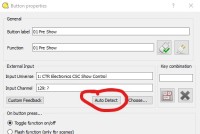
- Auto Detect QLC+
I have had a lot of success with this method of running theatre-style productions where cues can be triggered on demand just by pressing the spacebar in the Show Control program.
I've also used Screen Monkey to project my slides and videos, again using MIDI to trigger that from the Show Control program, like Multiplay.
I was a video editor by profession and knew nothing about lighting, but managed to learn a lot from this forum as I went along.
I hope this helps you too.
Robin
Re: USING MULTIPLAY TO TRIGGER QLC+
Posted: Sat Jul 01, 2023 8:26 pm
by kproth
Looks like the URL got cut off Robin.
I found the correct link:
https://sourceforge.net/p/qlcplus/discu ... 7a30/#9a60
Re: USING MULTIPLAY TO TRIGGER QLC+
Posted: Sun Jul 02, 2023 7:24 am
by robindavis60
Thanks for the link update.
R