Using QLC+ 4.12.5.
When configuring my Input/Output tabs, I am getting inconsistency with the actual configured devices.
I have 2 Novation Launchpad MK2, and a USB-MIDI device for a Behringer LC2412 DMX controller that spits out MIDI.
I have both Launchpads setup as 2 unique devices. Left pad is ID:2, Right pad is ID:3.
When I choose a Universe to have Input from LaunchPad MK2 - 2, and Feedback back to it, Its actually routing to the device below it (LaundPad MK2 - 3). See the image.
Input/Output Feedback issue
-
tavonmarkov
- Posts: 34
- Joined: Sun Apr 12, 2015 6:33 pm
- Real Name: Tavon Markov
- mcallegari
- Posts: 4482
- Joined: Sun Apr 12, 2015 9:09 am
- Location: Italy
- Real Name: Massimo Callegari
- Contact:
Hi, please check at the beginning of the project file if device names are saved correctly in the expected order.
Please paste the InputOutputMap section here.
Please paste the InputOutputMap section here.
- mcallegari
- Posts: 4482
- Joined: Sun Apr 12, 2015 9:09 am
- Location: Italy
- Real Name: Massimo Callegari
- Contact:
Please try the latest test version:
viewtopic.php?f=12&t=3135
viewtopic.php?f=12&t=3135
- mcallegari
- Posts: 4482
- Joined: Sun Apr 12, 2015 9:09 am
- Location: Italy
- Real Name: Massimo Callegari
- Contact:
Can you please provide a feedback about this? Thanks
-
BJB
- Posts: 3
- Joined: Tue Aug 16, 2022 3:04 am
- Real Name: Brendan Jagoe-Banks
Hello,
I believe this is the same issue identified by the original post. Please refer to the attached screenshot.
When I connect an APC Mini and attempt to define it for both Input and Feedback, I get the APC Mini for Input and Microsoft GS Wavetable Synth for Feedback.
If however, I select Microsoft GS Wavetable Synth for Feedback, I get the APC Mini and it all works as expected. The APC Mini buttons and faders can be configured and the Feedback option can be used to light up buttons on the APC Mini.
Am I missing something? I am using version 4.12.5. Whoops, sorry - looks like this has been fixed in a test version - 4.12.6.41.
I believe this is the same issue identified by the original post. Please refer to the attached screenshot.
When I connect an APC Mini and attempt to define it for both Input and Feedback, I get the APC Mini for Input and Microsoft GS Wavetable Synth for Feedback.
If however, I select Microsoft GS Wavetable Synth for Feedback, I get the APC Mini and it all works as expected. The APC Mini buttons and faders can be configured and the Feedback option can be used to light up buttons on the APC Mini.
Am I missing something? I am using version 4.12.5. Whoops, sorry - looks like this has been fixed in a test version - 4.12.6.41.
Last edited by BJB on Tue Aug 23, 2022 1:42 pm, edited 1 time in total.
- mcallegari
- Posts: 4482
- Joined: Sun Apr 12, 2015 9:09 am
- Location: Italy
- Real Name: Massimo Callegari
- Contact:
Thanks. Then I will release 4.12.6 shortly.
-
mikesound
- Posts: 9
- Joined: Tue Oct 18, 2022 6:26 am
- Real Name: Jaroslav Mikyska
Hello, I use 3 controllers 1x akai apc40mk2 and 2x akai apc mini. Workspace file created and saved in version 4.12.4 I open in newer versions and they are fine, feedback works. When saving a workspace file in version 4.12.6. (7) and reopening in version 4.12.6 (7) feedbacks do not work properly. It mainly concerns the two apc minis, you can't tick only one of them in the feedback selection, it always connects them together. Thank you.
-
mikesound
- Posts: 9
- Joined: Tue Oct 18, 2022 6:26 am
- Real Name: Jaroslav Mikyska
Hello, the problem still persists in version 4.12.7.35. Workspace file created in version 4.12.4 opens correctly in version 4.12.7.35, feedback works. When I save this file in version 4.12.7.35 and open it again, there is a problem and the feedbacks don't work. The feedbacks are marked for both Akai APC Minis together and cannot be saved so that each one is assigned to its own controller. Thank you, Jaroslav Mikyska.
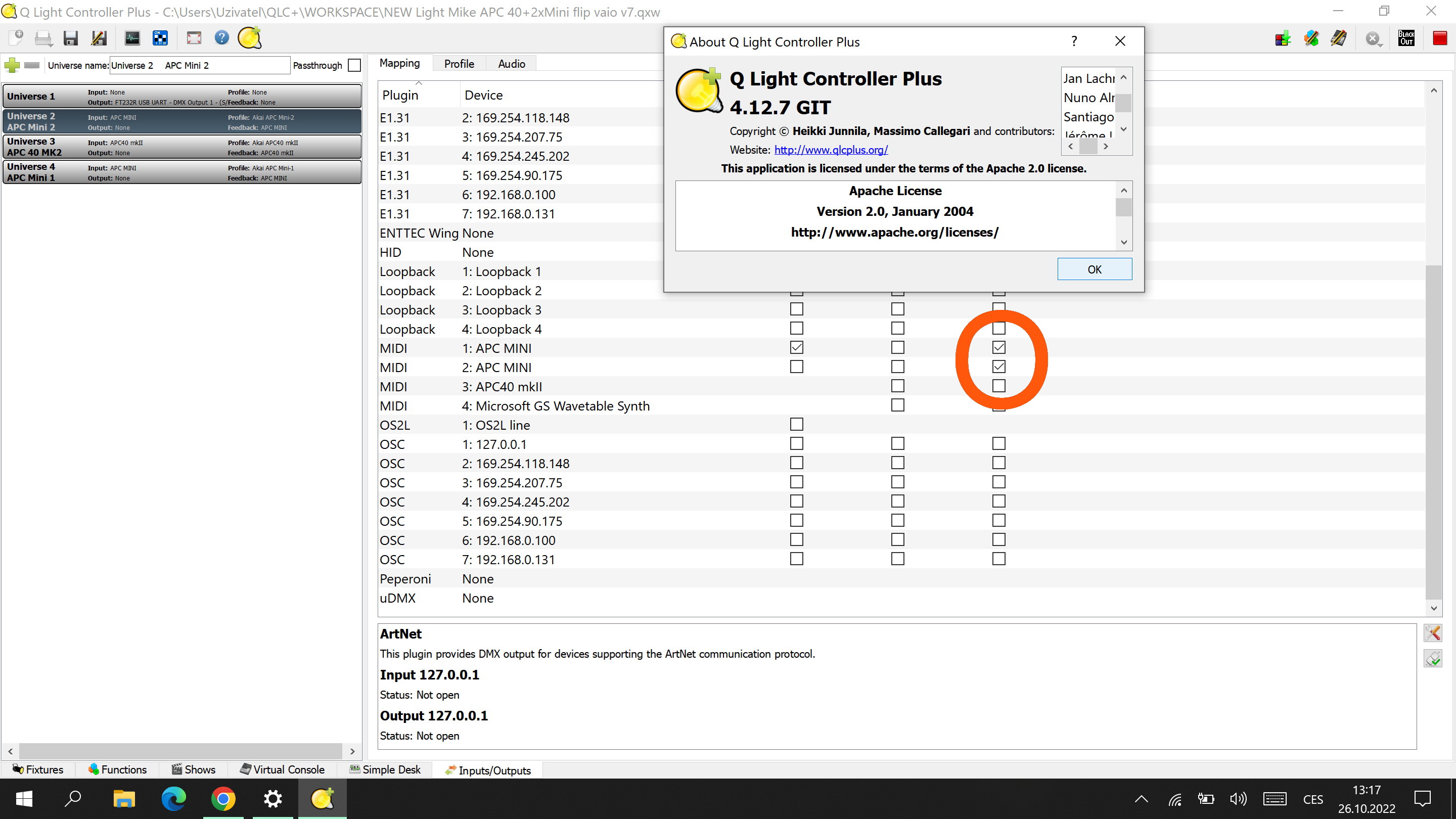
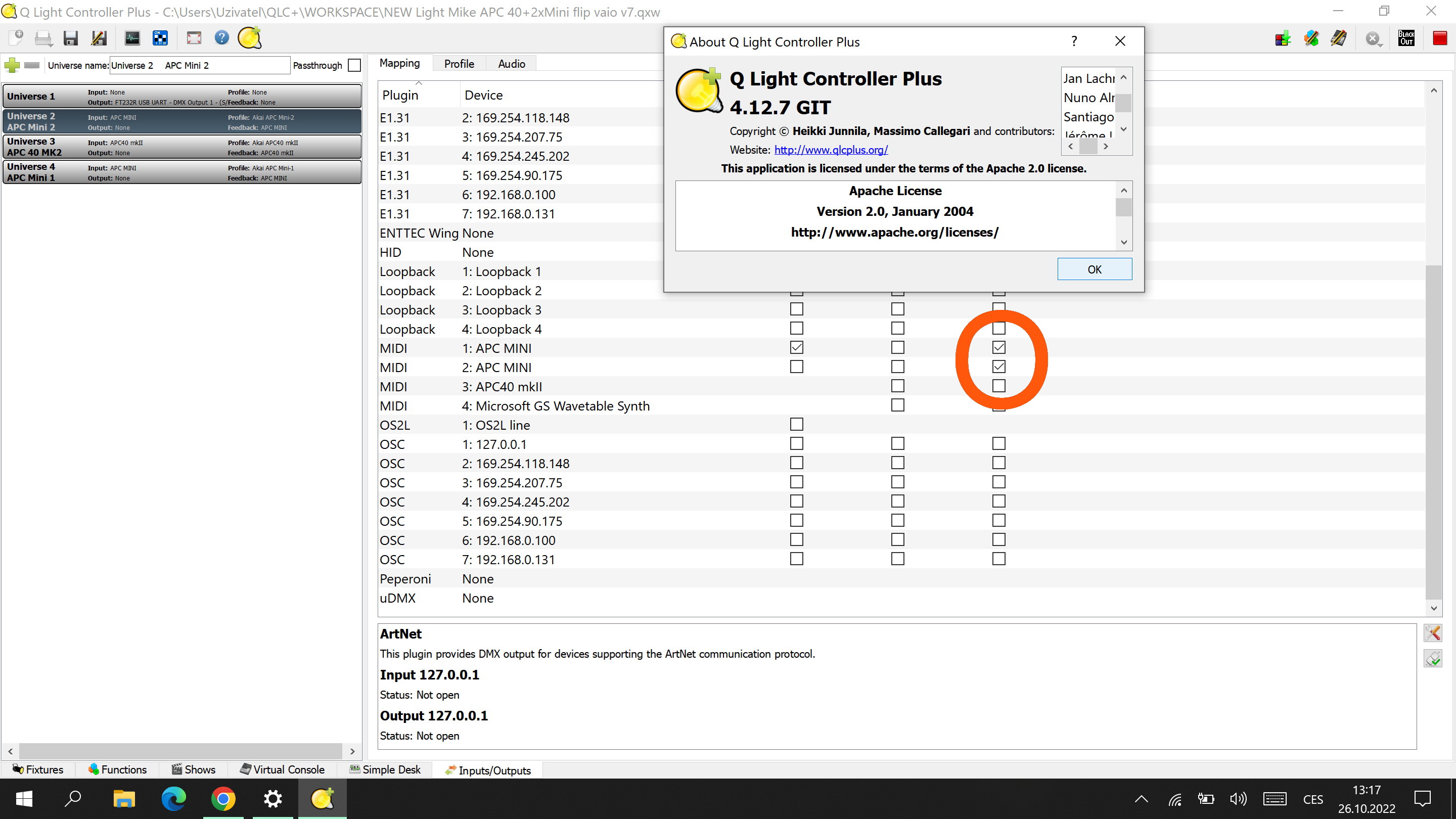
Last edited by mikesound on Wed Oct 26, 2022 12:26 pm, edited 1 time in total.
- mcallegari
- Posts: 4482
- Joined: Sun Apr 12, 2015 9:09 am
- Location: Italy
- Real Name: Massimo Callegari
- Contact:
Please try the latest Windows test version and let me know if this finally works as expected
-
mikesound
- Posts: 9
- Joined: Tue Oct 18, 2022 6:26 am
- Real Name: Jaroslav Mikyska
Hello, it is now better, in version 4.12.7.123 it is now possible to make it work so that the fedbacks work correctly, each to their own, but after saving and reopening the workspace, I have to uncheck and check the boxes again in the in / out manager so that the controllers start function properly. Thank you very much for your effort. Jaroslav Mikyska
Last edited by mikesound on Wed Nov 02, 2022 10:49 pm, edited 1 time in total.
-
mikesound
- Posts: 9
- Joined: Tue Oct 18, 2022 6:26 am
- Real Name: Jaroslav Mikyska
In version 4.12.7.166, the problem with feedbacks of two identical controllers (AkaI APC MINI) still persists after saving and reloading the workspace.
Looking back, I see that version 4.12.5 and 4.12.6 also have this problem. It is strange, however, that workspaces saved in versions 4.12.5, 4.12.6 and 4.12.7 open with fedbaks fine in version 4.12.4, but in their own versions they open with an error. It's a mystery to me
Thanks Jaroslav Mikyska.
Looking back, I see that version 4.12.5 and 4.12.6 also have this problem. It is strange, however, that workspaces saved in versions 4.12.5, 4.12.6 and 4.12.7 open with fedbaks fine in version 4.12.4, but in their own versions they open with an error. It's a mystery to me
Thanks Jaroslav Mikyska.
-
Tooters
- Posts: 18
- Joined: Wed Dec 07, 2022 4:09 am
- Real Name: Nathan
Hey all, bumping this post as I still have this same issue and would love for it to be smoothed out!
I have two Akai APC Mini and every time I open my show file I have to completely unpatch both of them and reselect input/feedback for both units (separate universes). If the program crashes (rarely), it takes just that much longer to start up and is very fiddly.
Thank you for your time and effort, community & team & Massimo!
I have two Akai APC Mini and every time I open my show file I have to completely unpatch both of them and reselect input/feedback for both units (separate universes). If the program crashes (rarely), it takes just that much longer to start up and is very fiddly.
Thank you for your time and effort, community & team & Massimo!
-
mikesound
- Posts: 9
- Joined: Tue Oct 18, 2022 6:26 am
- Real Name: Jaroslav Mikyska
in version 4.12.7.351, the problem with feeedbacks of two connected akai apc mini controllers, each on its own universe, still persists. After saving and reopening the workspace, the feedbacks are scattered and must be reassigned. Thanks Mike.