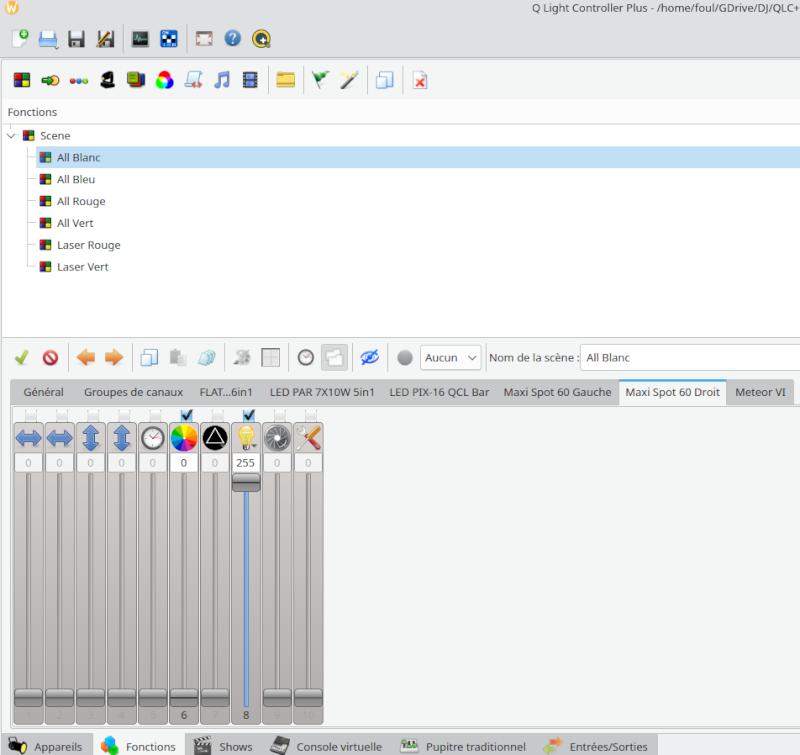Sorry, it's complicated to explain, English is not my native language.
But I Slider "White" in the 1st image is supposed to control all the whites intensity of each device.
Except that: on the Maxi Spot 60, if I move the "white" slider it does not affect the intensity of the color... unlike other devices.
On the Maxi Spot 60, the color wheel shown in image 2 controls the colors... but not their intensity!
I hope I can make myself understood