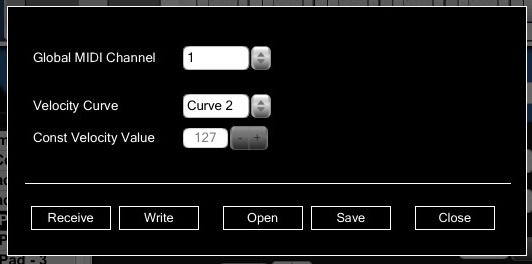Ok I just got a new Korg Nano Pad and it is all installed with updated drivers; and the Kontrol software. The Nano pad is recognized in QLC without issue using universe 1. To test; I have set up a simple scene in QLC and mapped it to Button 1 Scene 1 on the Nano but nothing happens. The button in the QLC is set up as follows:
Input Universe: 1 Korg nanoPAD
Input Channel: 168 :Button 1 - Scene 1
In Korg Kontrol it is set up like this:
Trigger Pad - 1
Assign type: Note
CC/Note Number: 1 D#2
Midi Channel: 1
Pad Behavior: Toggle
Roll/Flam Enable: disbled
I then saved it and wrote it to the Nano Pad. Went live with QLC and hit the first pad and nothing....any suggestions?
Korg Nano Pad & QLC
-
Sound Choice
- Posts: 27
- Joined: Thu Mar 03, 2016 5:10 am
- Real Name: Ken Bromley
I've been working on this piece of s*** all friggin day and have nothing to show for it. There must be someone here who is familiar with the Nano pad and QLC+!? I have read the QLC+ maual from cover to cover as well as reading the manual for the Nano Pad. Arggggg!
- mumbles
- Posts: 113
- Joined: Thu Jul 16, 2015 4:39 am
- Location: Central USA
- Real Name: Justin
What OS are you running?
What version of QLC+?
One thing I dont think is correct in your config is pad behavior.
What version of QLC+?
One thing I dont think is correct in your config is pad behavior.
OSX 10.10.5 QLC+ 4.9.1
Surface Pro4 Windows 10
Raspberry Pi B OLA 0.95
Raspberry Pi 2B QLC+
Swisson XMt-350
Chauvet RDM2Go
Enttec Pro Mk2
ultraDMX Micro
FTDI USB-RS485-WE-1800-BT XLR
Korg nanoKONTROL2
Korg nanoPAD2
Surface Pro4 Windows 10
Raspberry Pi B OLA 0.95
Raspberry Pi 2B QLC+
Swisson XMt-350
Chauvet RDM2Go
Enttec Pro Mk2
ultraDMX Micro
FTDI USB-RS485-WE-1800-BT XLR
Korg nanoKONTROL2
Korg nanoPAD2
-
Sound Choice
- Posts: 27
- Joined: Thu Mar 03, 2016 5:10 am
- Real Name: Ken Bromley
Windows 7 and QLC+ version 4.10.2b
mumbles wrote:What OS are you running?
What version of QLC+?
One thing I dont think is correct in your config is pad behavior.
- mumbles
- Posts: 113
- Joined: Thu Jul 16, 2015 4:39 am
- Location: Central USA
- Real Name: Justin
Are you using nanopad or nanopad 2
OSX 10.10.5 QLC+ 4.9.1
Surface Pro4 Windows 10
Raspberry Pi B OLA 0.95
Raspberry Pi 2B QLC+
Swisson XMt-350
Chauvet RDM2Go
Enttec Pro Mk2
ultraDMX Micro
FTDI USB-RS485-WE-1800-BT XLR
Korg nanoKONTROL2
Korg nanoPAD2
Surface Pro4 Windows 10
Raspberry Pi B OLA 0.95
Raspberry Pi 2B QLC+
Swisson XMt-350
Chauvet RDM2Go
Enttec Pro Mk2
ultraDMX Micro
FTDI USB-RS485-WE-1800-BT XLR
Korg nanoKONTROL2
Korg nanoPAD2
-
Sound Choice
- Posts: 27
- Joined: Thu Mar 03, 2016 5:10 am
- Real Name: Ken Bromley
nanopad
mumbles wrote:Are you using nanopad or nanopad 2
- mumbles
- Posts: 113
- Joined: Thu Jul 16, 2015 4:39 am
- Location: Central USA
- Real Name: Justin
Check these settings in QLC+
Inputs/Outputs> Mapping: nanoPAD input (checked)
Inputs/Outputs> Profile: KORG nanoPAD (checked)
Check these settins in Korg Editor (default)
Scene 1
MIDI Channel: Global
Assign Type: Note
Pad Behavior: Momentary
Gate Arp Enable: Enable
Touch Scale Gate Arp Enable: Disable
Note/CC/Prog Number: Trigger Pad--
Pad 1: C#2
Pad 2: D#2
Pad 3: F2
Pad 4: G2
Pad 5: A2
Pad 6: B2
Pad 7: C#3
Pad 8: D#3
Pad 9: C2
Pad 10: D2
Pad 11: E2
Pad 12: F#2
Pad 13: G#2
Pad 14: A#2
Pad 15: C3
Pad 16: D3
Then map button
1)Goto Virtual Console double click the scene button you want to map nanoPAD to. This opens up button properties.
2) Click Auto Detect (under external inputs)
3) Make sure nanoPAD is set on scene 1 (you can change this later)
3) Press the button on nanoPAD you want
4) Click OK
5) Press play button in QLC to switch operate mode
6) test your nanoPAD button
Inputs/Outputs> Mapping: nanoPAD input (checked)
Inputs/Outputs> Profile: KORG nanoPAD (checked)
Check these settins in Korg Editor (default)
Scene 1
MIDI Channel: Global
Assign Type: Note
Pad Behavior: Momentary
Gate Arp Enable: Enable
Touch Scale Gate Arp Enable: Disable
Note/CC/Prog Number: Trigger Pad--
Pad 1: C#2
Pad 2: D#2
Pad 3: F2
Pad 4: G2
Pad 5: A2
Pad 6: B2
Pad 7: C#3
Pad 8: D#3
Pad 9: C2
Pad 10: D2
Pad 11: E2
Pad 12: F#2
Pad 13: G#2
Pad 14: A#2
Pad 15: C3
Pad 16: D3
Then map button
1)Goto Virtual Console double click the scene button you want to map nanoPAD to. This opens up button properties.
2) Click Auto Detect (under external inputs)
3) Make sure nanoPAD is set on scene 1 (you can change this later)
3) Press the button on nanoPAD you want
4) Click OK
5) Press play button in QLC to switch operate mode
6) test your nanoPAD button
OSX 10.10.5 QLC+ 4.9.1
Surface Pro4 Windows 10
Raspberry Pi B OLA 0.95
Raspberry Pi 2B QLC+
Swisson XMt-350
Chauvet RDM2Go
Enttec Pro Mk2
ultraDMX Micro
FTDI USB-RS485-WE-1800-BT XLR
Korg nanoKONTROL2
Korg nanoPAD2
Surface Pro4 Windows 10
Raspberry Pi B OLA 0.95
Raspberry Pi 2B QLC+
Swisson XMt-350
Chauvet RDM2Go
Enttec Pro Mk2
ultraDMX Micro
FTDI USB-RS485-WE-1800-BT XLR
Korg nanoKONTROL2
Korg nanoPAD2
-
Sound Choice
- Posts: 27
- Joined: Thu Mar 03, 2016 5:10 am
- Real Name: Ken Bromley
I'll give it a shot and get back within the hour.
mumbles wrote:Check these settings in QLC+
Inputs/Outputs> Mapping: nanoPAD input (checked)
Inputs/Outputs> Profile: KORG nanoPAD (checked)
Check these settins in Korg Editor (default)
Scene 1
MIDI Channel: Global
Assign Type: Note
Pad Behavior: Momentary
Gate Arp Enable: Enable
Touch Scale Gate Arp Enable: Disable
Note/CC/Prog Number: Trigger Pad--
Pad 1: C#2
Pad 2: D#2
Pad 3: F2
Pad 4: G2
Pad 5: A2
Pad 6: B2
Pad 7: C#3
Pad 8: D#3
Pad 9: C2
Pad 10: D2
Pad 11: E2
Pad 12: F#2
Pad 13: G#2
Pad 14: A#2
Pad 15: C3
Pad 16: D3
Then map button
1)Goto Virtual Console double click the scene button you want to map nanoPAD to. This opens up button properties.
2) Click Auto Detect (under external inputs)
3) Make sure nanoPAD is set on scene 1 (you can change this later)
3) Press the button on nanoPAD you want
4) Click OK
5) Press play button in QLC to switch operate mode
6) test your nanoPAD button
-
Sound Choice
- Posts: 27
- Joined: Thu Mar 03, 2016 5:10 am
- Real Name: Ken Bromley
[/quote]mumbles wrote:Check these settings in QLC+
Inputs/Outputs> Mapping: nanoPAD input (checked)
Inputs/Outputs> Profile: KORG nanoPAD (checked)
Check these settins in Korg Editor (default)
Scene 1
MIDI Channel: Global
Assign Type: Note
Pad Behavior: Momentary
Gate Arp Enable: Enable
Touch Scale Gate Arp Enable: Disable
Note/CC/Prog Number: Trigger Pad--
Pad 1: C#2
Pad 2: D#2
Pad 3: F2
Pad 4: G2
Pad 5: A2
Pad 6: B2
Pad 7: C#3
Pad 8: D#3
Pad 9: C2
Pad 10: D2
Pad 11: E2
Pad 12: F#2
Pad 13: G#2
Pad 14: A#2
Pad 15: C3
Pad 16: D3
Then map button
1)Goto Virtual Console double click the scene button you want to map nanoPAD to. This opens up button properties.
2) Click Auto Detect (under external inputs)
3) Make sure nanoPAD is set on scene 1 (you can change this later)
3) Press the button on nanoPAD you want
4) Click OK
5) Press play button in QLC to switch operate mode
6) test your nanoPAD button
- mumbles
- Posts: 113
- Joined: Thu Jul 16, 2015 4:39 am
- Location: Central USA
- Real Name: Justin
Sounds good
OSX 10.10.5 QLC+ 4.9.1
Surface Pro4 Windows 10
Raspberry Pi B OLA 0.95
Raspberry Pi 2B QLC+
Swisson XMt-350
Chauvet RDM2Go
Enttec Pro Mk2
ultraDMX Micro
FTDI USB-RS485-WE-1800-BT XLR
Korg nanoKONTROL2
Korg nanoPAD2
Surface Pro4 Windows 10
Raspberry Pi B OLA 0.95
Raspberry Pi 2B QLC+
Swisson XMt-350
Chauvet RDM2Go
Enttec Pro Mk2
ultraDMX Micro
FTDI USB-RS485-WE-1800-BT XLR
Korg nanoKONTROL2
Korg nanoPAD2
-
Sound Choice
- Posts: 27
- Joined: Thu Mar 03, 2016 5:10 am
- Real Name: Ken Bromley
- mumbles
- Posts: 113
- Joined: Thu Jul 16, 2015 4:39 am
- Location: Central USA
- Real Name: Justin
Would you mind shairing shairing your QLC file
OSX 10.10.5 QLC+ 4.9.1
Surface Pro4 Windows 10
Raspberry Pi B OLA 0.95
Raspberry Pi 2B QLC+
Swisson XMt-350
Chauvet RDM2Go
Enttec Pro Mk2
ultraDMX Micro
FTDI USB-RS485-WE-1800-BT XLR
Korg nanoKONTROL2
Korg nanoPAD2
Surface Pro4 Windows 10
Raspberry Pi B OLA 0.95
Raspberry Pi 2B QLC+
Swisson XMt-350
Chauvet RDM2Go
Enttec Pro Mk2
ultraDMX Micro
FTDI USB-RS485-WE-1800-BT XLR
Korg nanoKONTROL2
Korg nanoPAD2
-
Sound Choice
- Posts: 27
- Joined: Thu Mar 03, 2016 5:10 am
- Real Name: Ken Bromley
Which ones...all 3?
mumbles wrote:Would you mind shairing shairing your QLC file
- mumbles
- Posts: 113
- Joined: Thu Jul 16, 2015 4:39 am
- Location: Central USA
- Real Name: Justin
Your *.qwx QLC workspace file
Sound Choice wrote:Which ones...all 3?
OSX 10.10.5 QLC+ 4.9.1
Surface Pro4 Windows 10
Raspberry Pi B OLA 0.95
Raspberry Pi 2B QLC+
Swisson XMt-350
Chauvet RDM2Go
Enttec Pro Mk2
ultraDMX Micro
FTDI USB-RS485-WE-1800-BT XLR
Korg nanoKONTROL2
Korg nanoPAD2
Surface Pro4 Windows 10
Raspberry Pi B OLA 0.95
Raspberry Pi 2B QLC+
Swisson XMt-350
Chauvet RDM2Go
Enttec Pro Mk2
ultraDMX Micro
FTDI USB-RS485-WE-1800-BT XLR
Korg nanoKONTROL2
Korg nanoPAD2
-
Sound Choice
- Posts: 27
- Joined: Thu Mar 03, 2016 5:10 am
- Real Name: Ken Bromley
https://www.dropbox.com/s/kmtvul4voaa6j2n/2016.qxw?dl=0
BTW thanks for your help! I am usually the one helping people on other forums but midi is kinda new to me.
BTW thanks for your help! I am usually the one helping people on other forums but midi is kinda new to me.
- mumbles
- Posts: 113
- Joined: Thu Jul 16, 2015 4:39 am
- Location: Central USA
- Real Name: Justin
Your welcome
Sound Choice wrote:https://www.dropbox.com/s/kmtvul4voaa6j2n/2016.qxw?dl=0
BTW thanks for your help! I am usually the one helping people on other forums but midi is kinda new to me.
OSX 10.10.5 QLC+ 4.9.1
Surface Pro4 Windows 10
Raspberry Pi B OLA 0.95
Raspberry Pi 2B QLC+
Swisson XMt-350
Chauvet RDM2Go
Enttec Pro Mk2
ultraDMX Micro
FTDI USB-RS485-WE-1800-BT XLR
Korg nanoKONTROL2
Korg nanoPAD2
Surface Pro4 Windows 10
Raspberry Pi B OLA 0.95
Raspberry Pi 2B QLC+
Swisson XMt-350
Chauvet RDM2Go
Enttec Pro Mk2
ultraDMX Micro
FTDI USB-RS485-WE-1800-BT XLR
Korg nanoKONTROL2
Korg nanoPAD2
- mumbles
- Posts: 113
- Joined: Thu Jul 16, 2015 4:39 am
- Location: Central USA
- Real Name: Justin
Pad Behavior should be momentary if you are using True scene function button in virtual console QLC will handle the toggleing not nanoPAD.
Global MDI Channel: 1
Velocity Curve: Nornal
BPM: 120
Midi Clock: Auto
Global MDI Channel: 1
Velocity Curve: Nornal
BPM: 120
Midi Clock: Auto
OSX 10.10.5 QLC+ 4.9.1
Surface Pro4 Windows 10
Raspberry Pi B OLA 0.95
Raspberry Pi 2B QLC+
Swisson XMt-350
Chauvet RDM2Go
Enttec Pro Mk2
ultraDMX Micro
FTDI USB-RS485-WE-1800-BT XLR
Korg nanoKONTROL2
Korg nanoPAD2
Surface Pro4 Windows 10
Raspberry Pi B OLA 0.95
Raspberry Pi 2B QLC+
Swisson XMt-350
Chauvet RDM2Go
Enttec Pro Mk2
ultraDMX Micro
FTDI USB-RS485-WE-1800-BT XLR
Korg nanoKONTROL2
Korg nanoPAD2
-
Sound Choice
- Posts: 27
- Joined: Thu Mar 03, 2016 5:10 am
- Real Name: Ken Bromley
changed Pad Behavior to "Momentry". saved it to the nano and still nothing.mumbles wrote:Pad Behavior should be momentary if you are using True scene function button in virtual console QLC will handle the toggleing not nanoPAD.
Global MDI Channel: 1
Velocity Curve: Nornal
BPM: 120
Midi Clock: Auto
- mumbles
- Posts: 113
- Joined: Thu Jul 16, 2015 4:39 am
- Location: Central USA
- Real Name: Justin
Im looking over your VC right now
OSX 10.10.5 QLC+ 4.9.1
Surface Pro4 Windows 10
Raspberry Pi B OLA 0.95
Raspberry Pi 2B QLC+
Swisson XMt-350
Chauvet RDM2Go
Enttec Pro Mk2
ultraDMX Micro
FTDI USB-RS485-WE-1800-BT XLR
Korg nanoKONTROL2
Korg nanoPAD2
Surface Pro4 Windows 10
Raspberry Pi B OLA 0.95
Raspberry Pi 2B QLC+
Swisson XMt-350
Chauvet RDM2Go
Enttec Pro Mk2
ultraDMX Micro
FTDI USB-RS485-WE-1800-BT XLR
Korg nanoKONTROL2
Korg nanoPAD2
- mumbles
- Posts: 113
- Joined: Thu Jul 16, 2015 4:39 am
- Location: Central USA
- Real Name: Justin
Do you see a joystick in universe settings when you press nanoPAD buttons?
like the one on the right side of pic?
like the one on the right side of pic?
OSX 10.10.5 QLC+ 4.9.1
Surface Pro4 Windows 10
Raspberry Pi B OLA 0.95
Raspberry Pi 2B QLC+
Swisson XMt-350
Chauvet RDM2Go
Enttec Pro Mk2
ultraDMX Micro
FTDI USB-RS485-WE-1800-BT XLR
Korg nanoKONTROL2
Korg nanoPAD2
Surface Pro4 Windows 10
Raspberry Pi B OLA 0.95
Raspberry Pi 2B QLC+
Swisson XMt-350
Chauvet RDM2Go
Enttec Pro Mk2
ultraDMX Micro
FTDI USB-RS485-WE-1800-BT XLR
Korg nanoKONTROL2
Korg nanoPAD2