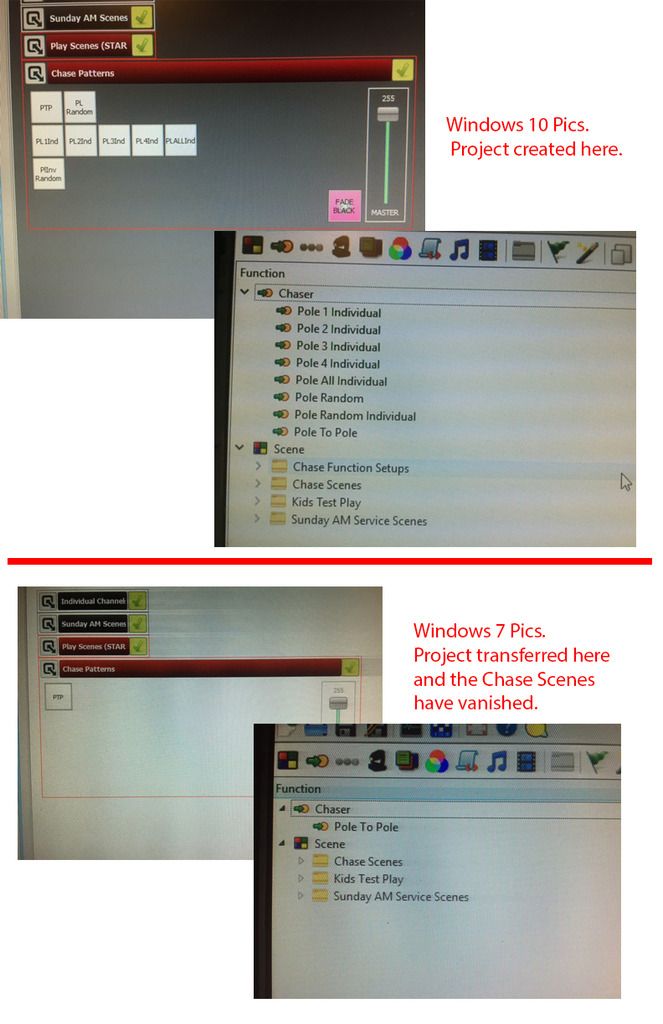I have been working on a custom setup with some basic setup stuff using the generic dimmers for stage lights. While creating everything on my Windows 10 computer at home, everything shows up and works fine. When I transfer the <workspace.qxw> setting to our Windows 7 computer at church, only some of the settings transfers over.
I created a lot of chaser items, but only certain ones will transfer over to the Win7 computer. On the virtual console, the buttons I assigned to play those chase scenes are also missing.
Anybody know what I am doing wrong?
workspace.qxw Settings issue
- mcallegari
- Posts: 4481
- Joined: Sun Apr 12, 2015 9:09 am
- Location: Italy
- Real Name: Massimo Callegari
- Contact:
Please show us "workspace.qxw"
-
newtek007
- Posts: 4
- Joined: Sat Apr 15, 2017 10:49 pm
- Real Name: Ken--
- mcallegari
- Posts: 4481
- Joined: Sun Apr 12, 2015 9:09 am
- Location: Italy
- Real Name: Massimo Callegari
- Contact:
I don't see anything wrong in the project.
Can you tell us what is missing or should we guess by rolling a dice ?When I transfer the <workspace.qxw> setting to our Windows 7 computer at church, only some of the settings transfers over.
I created a lot of chaser items, but only certain ones will transfer over to the Win7 computer. On the virtual console, the buttons I assigned to play those chase scenes are also missing.
-
newtek007
- Posts: 4
- Joined: Sat Apr 15, 2017 10:49 pm
- Real Name: Ken--
- mcallegari
- Posts: 4481
- Joined: Sun Apr 12, 2015 9:09 am
- Location: Italy
- Real Name: Massimo Callegari
- Contact:
-
newtek007
- Posts: 4
- Joined: Sat Apr 15, 2017 10:49 pm
- Real Name: Ken--
Sir... it was verified that the file on dropbox is the correct one. Again.... that is the problem I am having. Stuff dissapears when put on a windows 7 based computer. I will find help elsewhere.
Your lack of tack has turned me off. While you have an excellent software package, I will be buying a commercial solution that has better technical support.
You have a wonderful day. I will be uninstalling this.
Your lack of tack has turned me off. While you have an excellent software package, I will be buying a commercial solution that has better technical support.
You have a wonderful day. I will be uninstalling this.
-
janosvitok
- Posts: 1274
- Joined: Mon Apr 13, 2015 7:05 am
- Location: Bratislava, Slovakia
- Real Name: Jano Svitok
- Contact:
No need to get angry. There's no way to help you if you don't provide enough information. That is the same no matter if the software is free or commercial.
The difference is that in commercial case you pay the people on the hotline to get the information from you, while in this case, it's Massimo's own free time that is spent trying to help you
(in addition to enormous free time spent to develop this program).
The point here is: if you want to get help (for free!), please make it as easy and as fast for the person helping as possible, since you are spending other people precious free time.
E.g. QLC+ version used (is it the same in W10 and W7), what exactly differs. You can't expect everyone has any windows version at hand.
The last two paragraphs are childish, to say it nicely.
The difference is that in commercial case you pay the people on the hotline to get the information from you, while in this case, it's Massimo's own free time that is spent trying to help you
(in addition to enormous free time spent to develop this program).
The point here is: if you want to get help (for free!), please make it as easy and as fast for the person helping as possible, since you are spending other people precious free time.
E.g. QLC+ version used (is it the same in W10 and W7), what exactly differs. You can't expect everyone has any windows version at hand.
The last two paragraphs are childish, to say it nicely.
- GGGss
- Posts: 2732
- Joined: Mon Sep 12, 2016 7:15 pm
- Location: Belgium
- Real Name: Fredje Gallon
I'd debug your problem by effectively looking into the project-file itself on both machines.
The project file is plain XML ... so you can read it and check for the absence of scenes on your win7 machine.
Warning: DO NOT alter the file it will get broken (and make a backup first for heavens' sake)
This is the only way you can be sure the project-files are identical and then start pointing fingers to QLC+
Succes
The project file is plain XML ... so you can read it and check for the absence of scenes on your win7 machine.
Warning: DO NOT alter the file it will get broken (and make a backup first for heavens' sake)
This is the only way you can be sure the project-files are identical and then start pointing fingers to QLC+
Succes
All electric machines work on smoke... when the smoke escapes... they don't work anymore
- sbenejam
- Posts: 550
- Joined: Sun Apr 12, 2015 6:28 pm
- Real Name: Santiago Benejam Torres
- Contact:
How you are transferring the workspace file from W10 computer to W7 computer?. Are you downloading from dropbox?. I you download a file with the same name that others in Downloads folder should appear with a (x) where x is a correlative number. Maybe you are opening the first workspace.qxw and not the last which name is workspace(1),qxw or workspace(2).qxw, .....
newtek007 wrote: ↑Sat Apr 15, 2017 10:59 pm I have been working on a custom setup with some basic setup stuff using the generic dimmers for stage lights. While creating everything on my Windows 10 computer at home, everything shows up and works fine. When I transfer the <workspace.qxw> setting to our Windows 7 computer at church, only some of the settings transfers over.
I created a lot of chaser items, but only certain ones will transfer over to the Win7 computer. On the virtual console, the buttons I assigned to play those chase scenes are also missing.
Anybody know what I am doing wrong?